| Arrange a meeting with few mouse
clicks. Fast and free! You are planning a meeting with participants from various organizations? Often you know only their names and their email addresses. Until a convenient date is found, it will cost you a lot of time and nerves. With a few mouse clicks you create an online survey with some proposed dates. You will receive a link specialy generated for your survey which you send to your participants via e-mail so that they mark their possible dates. Within a few hours you get a suitable date. Now you can send the invitations by your usual method (Outlook, Lotus, ...). A survey will be created in 4 steps and is set up in 2-3 minutes:
|
enter the title and your name so that your participants recognize the meeting.
You can use the comments for further information such as topics, agenda items, goals. This field is optional
The email address is voluntary. When you enter it, you will receive two emails (see step 4 4), one with the link to customize the survey, one with the link for the survey that you can forward to your participants.
Your e-mail address will only be used for the two e-mails
and will be deleted together with your survey after three months.
If you don't want to enter them, you have the opportunity in step 4 to
either add the two links to your favorites or copy/paste them.
 |
Recording the possible appointments (Step 2)
Here you determine the possible days on which the meeting can take place from your point of view. You can enter more precise times in the next step.
Use the arrows to change the month
You can select the days by pressing the numbers and deselect them by pressing again.
The selected days are displayed on the right.
 |
Supplementing the appointments (Step 3)
You can enter up to five suggested appointments for each
day. If you don't enter one, the day will simply be suggested to the participants.
In this case you can send the time and place in the mail.
For each suggestion or The participant can later indicate whether the
appointment suits him or her.
Possible contents are:
- time from to
- half days
- places
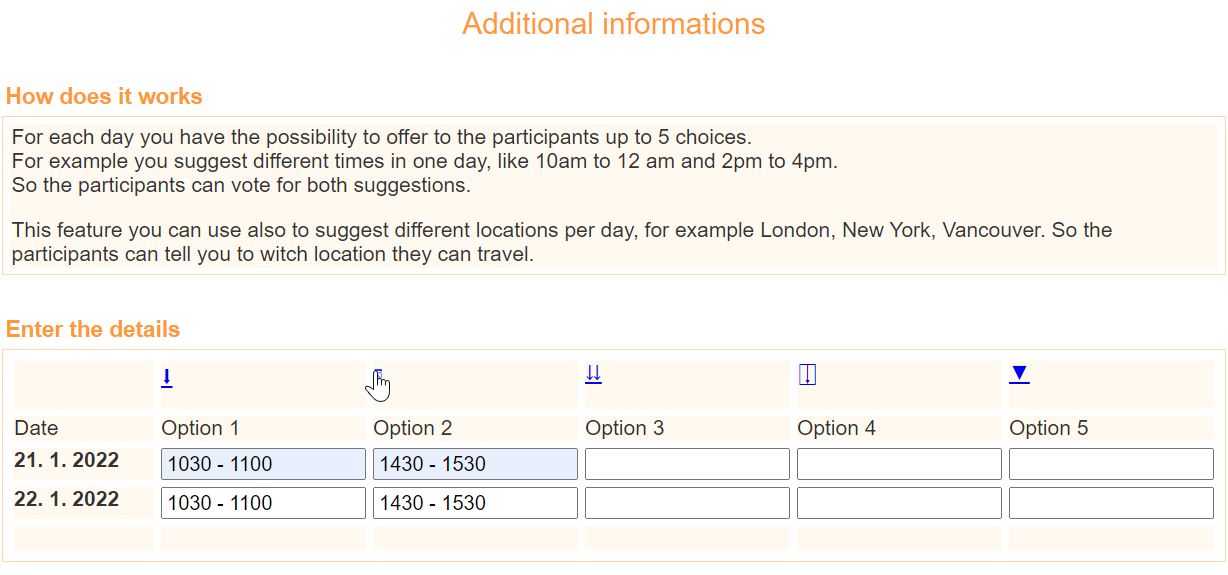 |
Sending the link for the survey to the participants (Step 4)
In the last picture you will get two links.
One to change your poll. Don't share this link, otherwise someone else
could modify your survey.
You send the link for the participants by e-mail to your participants
and ask them to indicate the appropriate dates. You can use this link
at any time to check how far the survey has already been answered.
 |
All participants enter their names and the appropriate dates here.
The bottom line shows which date has received how many commitments. This will help you choose the right date.
 |